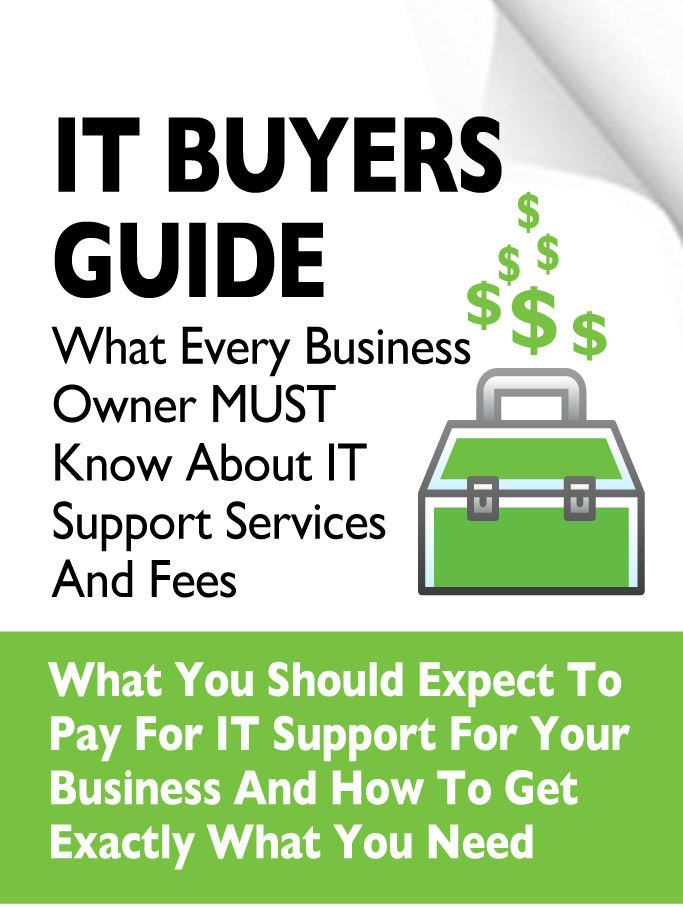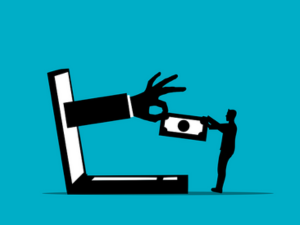 Do you know that your handy smartphone could cause harm to your business? A Trojan called Anatsa is causing trouble to banks and business owners. This Anatsa is sneakier and more harmful than ever, making it a serious threat to businesses.
Do you know that your handy smartphone could cause harm to your business? A Trojan called Anatsa is causing trouble to banks and business owners. This Anatsa is sneakier and more harmful than ever, making it a serious threat to businesses.
Understanding the Threat
Anatsa falls under the category of a "Trojan" virus. Once it is in your computer or phone, a Trojan can steal your personal information or damage your device. It is named after the "Trojan Horse" in Greek mythology because it sneaks in, pretending to be something it is not.
The Anatsa Trojan aims to get your sensitive details, like your bank login details or credit card numbers. It does this by tricking you into entering your details into a fake screen and tracking what you type.
Anatsa's advanced features, such as its Device-Takeover Fraud (DTO), let it take over your device and sneak past your bank's security systems. It then secretly takes your mobile banking login details. It even starts making purchases without you knowing.
The creators of the Anatsa Trojan have made it more dangerous. They started a new campaign in March 2023, targeting banks in the U.S., U.K., and some parts of Europe. Alarmingly, this malware infected over 30,000 devices.
How Anatsa Enters Your Smartphone
Anatsa sneaks into your phone through apps. Five apps have been found to be high-risk:
- All Document Reader & Editor - com.mikijaki.documents.pdf reader.xlsx.csv.ppt.docs
- PDF Reader & Editor - moh.filemanagerrespdf
- PDF Reader & Editor - com.proderstarler.pdfsignature
- All Document Reader and Viewer - com.muchlensoka.pdfcreator
- PDF Reader - Edit & View PDF -lsstudio.pdf reader.powerful tool.allinonepdf.goodpdftools
If you have these applications on your device, you should delete them right away.
Steps for Protecting Your Business
The recent rise of Anatsa shows the risks businesses face today. But there are ways to protect your business from this Trojan:
- Educate yourself. Stay updated about threats like Anatsa. Awareness is the first step toward prevention.
- Verify apps. Always make sure an app is safe before you download it. This action reduces the chance of downloading Trojan-infected apps.
- Use security software. Install a reliable security app on your device. These apps can find and block malicious software like Anatsa.
Act Early and Protect Your Future
The Anatsa Trojan shows how cyber threats to business owners are changing and becoming more sophisticated. You can prevent significant losses by knowing the risks and taking steps to protect your business. Acting fast and staying informed can help keep your business safe in today's evolving cybersecurity landscape.